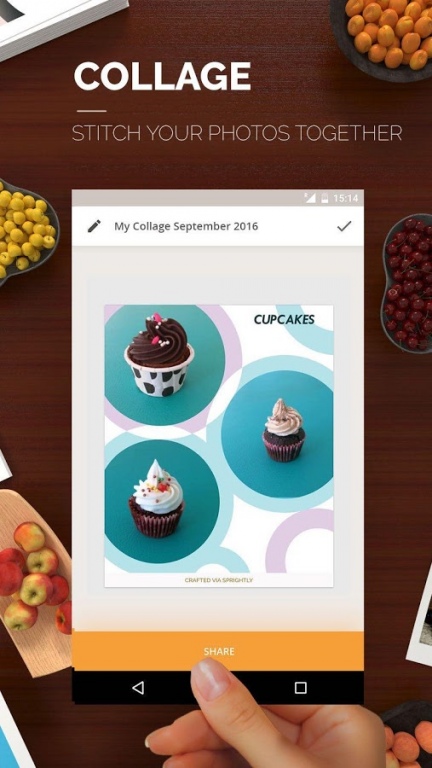Sprightly by Microsoft Garage 1.0.7818.1002
Free Version
Publisher Description
Featured by
TechCrunch: "The app promises an easy way for smaller businesses to quickly create and design content"
PCWorld: "Sprightly… helps small businesses design snazzy promotional materials without needing a PC or complicated tools"
Sprightly, a Microsoft Garage App, lets you instantly scan documents, create professional-looking catalogs, videos and more for all your business needs. You can even create collages, posters and E-cards to share with your friends and family. No need to hire expensive designers to make professional designs for your business or personal uses.
Designing and sharing your content has never been so easy or fast:
• Click – Take photos, search Bing Images, or scan documents using Office Lens
• Make – Choose from multiple template options, add ink and stickers
• Share – Export to Facebook, WhatsApp, email and more
Sprightly brings the power of Office Lens and Bing right into the app. You can scan documents, notes, receipts, white-boards, business cards etc. and they will automatically be adjusted to the best possible contrast and perspective. If you are not sure what images to use for your creative, just use Bing Search and find the perfect image to express your emotions.
Search for unlimited stickers through Sprightly and add them to all your designs. You can add logos, discounts, sales, seasons greetings stickers and communicate better with your customers and friends.
Graphic design experts at Sprightly have tackled all your design problems so you don’t have to. Without any previous design experience, you can easily create professional looking designs. Choose from a large number of pre-designed templates, add one or more photos and each time the app will lay out the photos in the most beautiful way possible.
Once created, easily share your content across digital platforms for your social media and content marketing needs or send print ready PDF’s to your customers.
To save time you only have to import your images once into your ‘collections’. Once imported you can quickly access the images letting you create once and use many times.
Sprightly can come in handy for retailers who regularly engage with their customers on social channels. Create on-the-go awesome business collages for new product launches or special occasions such as 1st Anniversary or Spring Collection and share them on Messenger or WhatsApp to attract new customers.
A simple and easy to use photo editor for your digital marketing campaigns, Sprightly enables you acquire new customers without spending any money on creating content. It's completely FREE!
We value your feedback. Please join the discussion here - http://aka.ms/discuss
The Microsoft Garage is an outlet for experimental projects for you to try. Learn more at http://garage.microsoft.com. By installing the app, you agree to these terms and conditions: http://aka.ms/sprightly_EULA
About Sprightly by Microsoft Garage
Sprightly by Microsoft Garage is a free app for Android published in the PIMS & Calendars list of apps, part of Business.
The company that develops Sprightly by Microsoft Garage is Microsoft Corporation. The latest version released by its developer is 1.0.7818.1002.
To install Sprightly by Microsoft Garage on your Android device, just click the green Continue To App button above to start the installation process. The app is listed on our website since 2017-01-27 and was downloaded 4 times. We have already checked if the download link is safe, however for your own protection we recommend that you scan the downloaded app with your antivirus. Your antivirus may detect the Sprightly by Microsoft Garage as malware as malware if the download link to com.microsoft.mobile.sprightly is broken.
How to install Sprightly by Microsoft Garage on your Android device:
- Click on the Continue To App button on our website. This will redirect you to Google Play.
- Once the Sprightly by Microsoft Garage is shown in the Google Play listing of your Android device, you can start its download and installation. Tap on the Install button located below the search bar and to the right of the app icon.
- A pop-up window with the permissions required by Sprightly by Microsoft Garage will be shown. Click on Accept to continue the process.
- Sprightly by Microsoft Garage will be downloaded onto your device, displaying a progress. Once the download completes, the installation will start and you'll get a notification after the installation is finished.